之前按Freehao123的教程弄來了一個永久VPS,不過內存才128,所以不得已給VPS裝上了N年更新的VPSMate面板。
安裝VPSMate超級快,沒想到128的VPS不用10分鐘也能搞定,之前用384的裝個WDCP也要半小時,不過相比之下,VPSMate功能實在太弱了,而且小問題不斷
先是安裝PHP的時候提示軟件IUS源安裝失敗,搜索出錯信息發現是源失效了,連SSH手動裝個就行,但是到安裝完MySQL之後發現MySQL不能正常啟動。
翻看Log
130819 08:44:27 mysqld_safe Starting mysqld daemon with databases from /var/lib/mysql
130819 8:44:27 [Note] libgovernor.so not found
130819 8:44:27 [Note] Plugin 'FEDERATED' is disabled.
130819 8:44:27 InnoDB: The InnoDB memory heap is disabled
130819 8:44:27 InnoDB: Mutexes and rw_locks use GCC atomic builtins
130819 8:44:27 InnoDB: Compressed tables use zlib 1.2.3
130819 8:44:27 InnoDB: Using Linux native AIO
130819 8:44:27 InnoDB: Warning: io_setup() failed with EAGAIN. Will make 5 attempts before giving up.
InnoDB: Warning: io_setup() attempt 1 failed.
InnoDB: Warning: io_setup() attempt 2 failed.
InnoDB: Warning: io_setup() attempt 3 failed.
InnoDB: Warning: io_setup() attempt 4 failed.
InnoDB: Warning: io_setup() attempt 5 failed.
130819 8:44:30 InnoDB: Error: io_setup() failed with EAGAIN after 5 attempts.
InnoDB: You can disable Linux Native AIO by setting innodb_use_native_aio = 0 in my.cnf
130819 8:44:30 InnoDB: Fatal error: cannot initialize AIO sub-system
130819 8:44:30 [ERROR] Plugin 'InnoDB' init function returned error.
130819 8:44:30 [ERROR] Plugin 'InnoDB' registration as a STORAGE ENGINE failed.
130819 8:44:30 [ERROR] Unknown/unsupported storage engine: InnoDB
130819 8:44:30 [ERROR] Aborting 130819 8:44:30 [Note] /usr/libexec/mysqld: Shutdown complete什麼都不懂,搜索相關字眼也沒找到解決辦法(後來發現Log中就有解決辦法),就在幾個小時前,不知如何的鬼使神差,進入的pany.asia,然後發現第一篇博文就是解決這個問題的。
解决方法如下
方法來自:http://x95.org/centos6-mysql-can-not-start.html
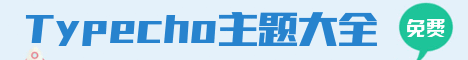


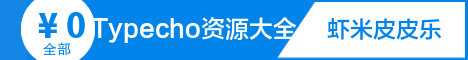





这个用着还不错,就是更新跟不上。
这是 VPSMate 的问题,和 CentOS 没有半毛钱关系。
恩,马上改标题
我也碰到了,不过也是看日志改好了。