AI摘要:Firefox 117 beta版本增加了自动翻译功能,但目前还不支持中文。用户可以通过进入设置并删除自动翻译语言列表中的语言来关闭自动翻译;同时,也可以通过在about:config中将browser.translations.automaticallyPopup设为false来关闭自动弹出翻译提示。这一功能是在本地完成翻译操作,因此用户的内容不会离开本机。
Firefox 117 beta 新增自动翻译功能
Automated translation of web content is now available to Firefox users! Unlike cloud-based alternatives, translation is done locally in Firefox, so that the text being translated does not leave your machine.
但是不支持中文,那么对于我时没有用的。
关闭自动翻译
设置→搜索翻译。
点击设置,删除【自动翻译以下语言列表】中的语言
关闭自动弹出翻译提示
about:config → browser.translations.automaticallyPopup → false


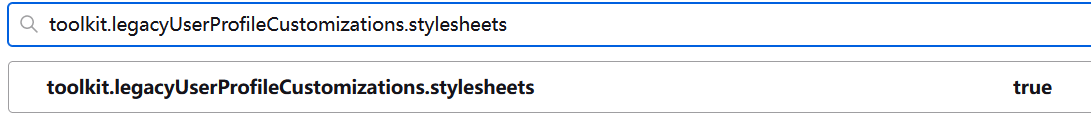


对我也没用!