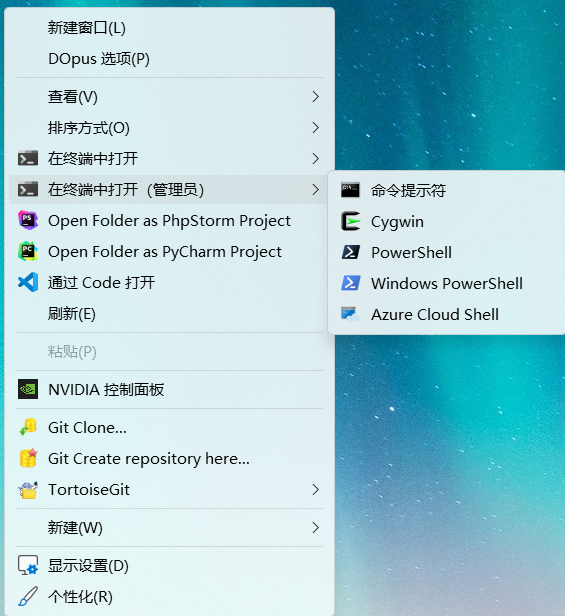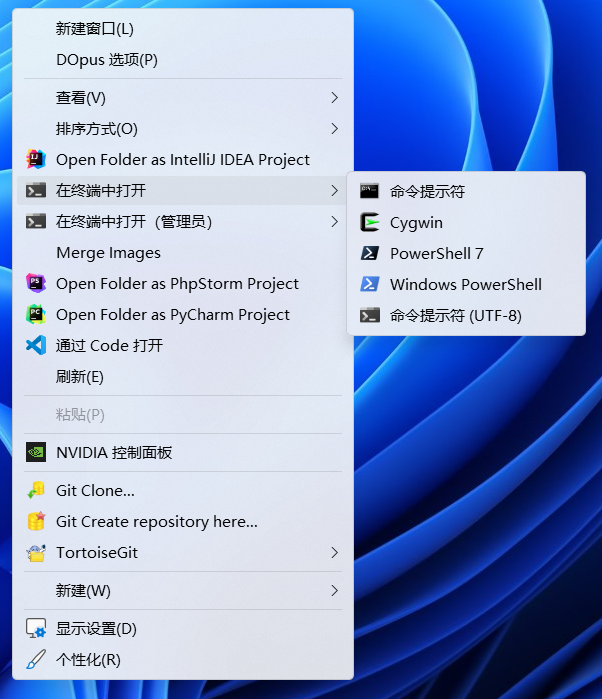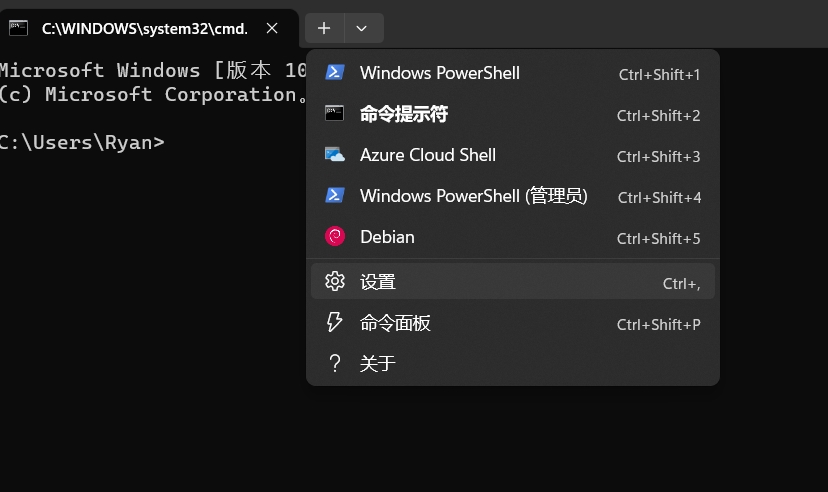成果展示
右键菜单增加在 Windows Terminal 中打开 Cygwin/Ubuntu 等配置教程
首先当然是安装 Cygwin 啦,这里就不多赘述了。
1.先打开 Windows Terminal2.下载菜单选择设置3.点击添加新配置文件,然后新建空配置文件4.填写终端配置,重点注命令行和图标,根据实际清欢把C:\cygwin64替换为你的Cygwin安装目录命令行:C:\cygwin64\Cygwin.bat图标:C:\cygwin64\Cygwin.ico然后就可以新建Cygwin终端了5.这样简单添加的 Cygwin 无法跟随目录,如果你需要跟随目录功能,进入C:\cygwin64,复制一份Cygwin.bat为,CygwinDir...
然后是安装 PowerShell7,没办法下边用到的脚本要求高版本 PowerShell
这里详见微软帮助文档
[x-link url="https://learn.microsoft.com/zh-cn/powershell/scripting/install/installing-powershell-on-windows" title="在 Windows 上安装 PowerShell"/]
最后就是安装这个右键菜单,这个是一键安装的办法,不过这样安装的是英文菜单。
需要在上边 PowerShell7(管理员模式)中运行
Set-ExecutionPolicy Bypass -Scope Process -Force; [System.Net.ServicePointManager]::SecurityProtocol = [System.Net.ServicePointManager]::SecurityProtocol -bor 3072; iex ((New-Object System.Net.WebClient).DownloadString('https://raw.githubusercontent.com/lextm/windowsterminal-shell/master/install.ps1'))如果你想使用中文菜单,那就用我打包好的,在PowerShell中手动执行install.ps1