CopyCat Firefox 是一款旨在提高 Firefox 易用性的定制版浏览器。
目标是让更多的人加入 Firefox 阵营。
很久之前就在卡饭分享过,然后不知道因为什么卡饭的老账号被封了,就一段时间不整FF定制版了。
对,最近页因为被连累了,所以没及时更新 104 版本。
浏览器特色
100b9 开始使用 GreenFirefox 引导器,方便更换 Firefox 版本(支持自动升级),同时上传的 FireFox 也更换为普通版了。
采用我自行组装的CSS主题 Sidra,支持主题选项;同时内置了其他几款 CSS 主题,满足不同人的喜好。
更新时间
每次都要等到 Firefox 发布正式版后我才会着手 CopyCat Firefox 的更新,所以在更新上是有点滞后的。
界面预览
拓展说明
内置了扩展免签名代码和老式扩展 Bootstrap Loader,可以安装无签名 WE 扩展和适配过的老式扩展。下面列举几个老式扩展。
| 名称 | 版本 | 介绍 | 默 |
|---|---|---|---|
| Don't Accept image/webp | 0.9 | Strip image/webp from Accept: headers, which should discourage servers from replacing JPEG and PNG images with WebP images. | ✔ |
| Header Editor | 4.1.1 | 管理浏览器请求,包括修改请求头和响应头、重定向请求、取消请求 | ✔ |
| Enpass Password Manager | 6.9.4.1 | Enpass extension autofills logins, passwords, credit cards and identities from the Enpass desktop application. | ✘ |
| Password Manager SafeInCloud | 24.1.0 | 本扩展通过SafeInCloud软件客户端,自动填充帐户、密码以及信用卡信息。 | ✘ |
| 京价保 - 京东价保助手 | 2.8.2 | 京价保(京价宝)是自动为你申请京东价格保护,自动签到领京豆、钢镚的多功能京东助手 | ✔ |
| Image Picka | 0.17.0 | 一个图像抓取下载器,基于 WebExtensions 技术 | ✔ |
| Add custom search engine | 4.2 | Add a custom search engine to the list of available search engines in the search bar. | ✔ |
| Bookmarks Organizer | 4.1.1 | 使用 Bookmarks Organizer 可以轻松整理您的书签。Bookmarks Organizer 可以帮您找出已经失效、被重定向或者存在重复的书签。 | ✔ |
| Copy URL | 1.0 | Copy the current page url to the clipboard | ✔ |
| OneTab | 1.83 | 节省高达95%的内存,并减轻标签页混乱现象 | ✔ |
| SoundFixer | 1.4.1 | Lets you fix annoying sound problems in YouTube videos and such. Like audio in one channel only, too quiet or too loud | ✔ |
| xBrowserSync | 1.5.2 | Browser syncing as it should be: secure, anonymous and free! Sync bookmarks across your browsers and devices, no sign up required. | ✔ |
| WebRTC Leak Shield | 1.0.7 | Disable WebRTC and prevent IP leak. | ✔ |
| TST Tab Search | 0.0.7 | Filter Tree Style Tab's sidebar by search terms. | ✔ |
| X-notifier (for Gmail™,Hotmail,Yahoo,AOL...) | 4.2.23 | Notifier for Gmail, Hotmail, Yahoo, AOL and so on | ✔ |
| Gesturefy | 3.2.12 | 具有大量自定义功能的鼠标手势扩展,令浏览和操作更加便捷迅速。 | ✘ |
| 下载文件名编码 | 2.1resigned1 | 设置下载文件名的字符编码 | ✔ |
| TST Hoverswitch | 0.1.2resigned1 | Switch to hovered tab in Tree Style Tab. | ✔ |
| KeePass Tusk - Password Access and Autofill | 2018.11.29resigned1 | Readonly KeePass password database integration for Firefox | ✘ |
| IDM Integration Module | 6.42.12 | Download files with Internet Download Manager | ✔ |
| Refined GitHub | 24.7.10 | Simplifies the GitHub interface and adds useful features | ✔ |
| TWP - Translate Web Pages | 10.0.1.1 | 使用 Google 或 Yandex 实时翻译您的页面。 | ✘ |
| MaoXian web clipper | 0.5.0 | 裁剪网页上的信息,并保存到你本地磁盘,以避免信息失效的情况发生 | ✔ |
| Flagfox | 6.1.76 | 显示描述当前服务器位置的国旗。 | ✔ |
| SmartProxy | 1.4.7 | SmartProxy 可以根据访问的网站自动开关代理,并且能设置自定义规则。 | ✘ |
| Tree Style Tab - 树状标签页管理 | 4.0.20 | 以树状结构显示标签页。 | ✔ |
| Lovely forks | 3.7.3 | Show notable forks of GitHub projects. | ✔ |
| Stylus | 1.5.48 | Stylus 是一个调整网页外观的用户样式管理器。它可以让您轻松为许多热门网站安装主题和皮肤。 | ✔ |
| Adblock Plus - 免费的广告拦截器 | 4.3 | 阻止 YouTube™ 广告、弹出窗口并抵御恶意软件! | ✘ |
| 沉浸式翻译 - 网页翻译插件 丨 PDF翻译 丨 免费 | 1.7.6 | 【沉浸式翻译】一款免费的(原文/译文)双语对照网页翻译插件,同时支持PDF翻译(保留原文档排版),视频双语字幕翻译(YouTube, Netflix等),EPUB电子书翻译等;支持调用人工智能AI翻译大模型(OpenAI (ChatGPT)、DeepL、Gemini(Bard) 等 )对以上内容进行更准确的翻译; | ✔ |
| RoboForm密码管理器 | 9.6.5.0 | RoboForm 通过记住密码和自动登录网站让您的生活更轻松、更方便 | ✘ |
| 1Password - 密码管理器 | 2.25.1 | 在浏览器中体验 1Password 的最佳方式。轻松登录网站、生成密码和保存安全信息。 | ✘ |
| AdGuard 广告拦截器 | 4.3.64 | 一款无与伦比的广告拦截扩展,用以对抗各式广告与弹窗。可以拦截 Facebook、YouTube 和其它所有网站的广告。 | ✘ |
| Bitwarden 密码管理器 | 2024.6.3 | 无论是在家里、工作中还是在外出时,Bitwarden 都可以轻松地保护您的所有密码、通行密钥和敏感信息。 | ✔ |
| 篡改猴 | 5.1.1 | 使用用户脚本自由地改变网络 | ✔ |
| uBlock Origin | 1.58.0 | 一款高效的网络请求过滤工具,占用极低的内存和 CPU。 | ✔ |
| Save webP as PNG or JPEG | 1.5.3 | Convert webP images to PNG or JPEG (with choice of quality) for downloading. Right-click context menu calls up format options overlaid on the image. | ✔ |
| Override Text Encoding | 1.0 | Manually set the charset (character encoding) for a webpage. | ✔ |
| Feedbro | 4.16.3 | Advanced Feed Reader - Read news & blogs or any RSS/Atom/RDF source. | ✔ |
userChromeJS 脚本
userChrome.js 环境采用的是我自行打包的版本,详见
当前版本所有UC脚本(2023.08.10)
| 名称 | 版本 | 介绍 | 默 |
|---|---|---|---|
| 000-firstRun.uc.js | 0.0.1 | 初始化设定一些 pref | ✔ |
| addMenuPlus_fx72.uc.js | 0.2.1 | 通过配置文件增加修改菜单,修改版 | ✔ |
| AddonsPage_fx72.uc.js | 2023.07.12 | 附件组件页面右键新增查看所在目录,详细信息页面新增安装地址或路径,新增 uc脚本管理页面。 | ✔ |
| AppDetails.uc.js | 1.0.1 | 浏览器窗口增加 appname、appversion、appchannel 属性 | ✔ |
| BMMultiColumn.uc.js | 2024.04.20 | 书签菜单自动分列显示(先上下后左右) | ✔ |
| BookmarkOpt.uc.js | 1.4.2 | 书签操作增强 | ✔ |
| CopyCat.uc.js | 0.2.6 | CopyCat 资源管理 | ✔ |
| CopyCatTheme.uc.js | 0.1.6 | CopyCat 主题专用加载脚本 | ✔ |
| CustomButtons.uc.js | 0.1.9 | 添加多个自定义按钮,UndoCloseTab、清除历史记录、高级首选项、受同步的标签页、下载历史、管理书签 | ✔ |
| downloadPlus_ff98.uc.js | 0.2.0.2 | 修改整合自(w13998686967、ywzhaiqi、黒仪大螃蟹、Alice0775、紫云飞),已重写代码。 | ✔ |
| extensionStylesheetLoader.uc.js | 1.1.5 | Allows users to share stylesheets for webextensions without needing to edit the URL. This works by creating an actor in every extension browser that sets an attribute on the root element to expose the addon's ID to user stylesheets. This means we can use the addon's ID instead of @-moz-document url(). That is good because addons' URLs are randomly generated upon install, meaning the URLs I specify in resources/in-content/ext-*.css will not be the same as yours, so they will not work for you. | ✔ |
| HomeEndFixer.uc.js | 0.0.1 | 让 Home / End 按键全局生效 | ✔ |
| KeyChanger.uc.js | 2024.04.13 | 快捷键配置脚本 | ✔ |
| LinkGopher.uc.js | 0.1.6 | 提取链接脚本版 | ✔ |
| LocationBar.uc.js | 0.0.2 | 地址栏内工具栏 | ✔ |
| memoryMinimizationButton.uc.js | 2022/10/18 | memory minimization button | ✔ |
| miscMods.uc.js | 20240806 | 没有分类的脚本合集 | ✔ |
| noBorder.uc.js | 1.2.4 | 去除浏览器边框(win10以下用) | ✔ |
| OpenWithHelper.uc.js | 1.0.0a2 | 使用第三方应用打开网页 | ✔ |
| osDetector.uc.js | 1.1 | Set an attribute "operatingsystem" on the root element of the chrome window, equal to "win" "linux" or "macosx" so we can more reliably add OS-specific CSS. Firefox doesn't already have something like this because it has OS-specific stylesheets and a build system that creates diverging stylesheets based on Python environment variables or something. But all we have is JavaScript and CSS, so this is the best way to make the theme compatible with other operating systems. | ✔ |
| PipMod.uc.js | 0.0.1 | 视频小窗修改,给 documentElement 增加 uc-host 属性,添加默认彩虹猫进度条样式和 BIlibili 进度条样式 | ✔ |
| saveUCJS.uc.js | 右键添加保存 UC 脚本菜单 | ✔ | |
| ScreenshotTools.uc.js | 0.0.1 | 高级截图工具 | ✔ |
| showLimitedTimeTheme.uc.js | 显示限时主题 | ✔ | |
| SidebarModoki.uc.js | 2024/05/05 | TST | ✔ |
| StatusBar.uc.js | 0.0.2 | 状态栏 | ✔ |
| syncTabsMod.uc.js | 增强受同步的标签页,强制新标签页面打开,增加打开全部 | ✔ | |
| tabNotifitionBadge.uc.js | 1.1 | 标签消息数量角标 | ✔ |
| TabPlus.uc.js | 1.0.5 | 设置标签的打开方式 | ✔ |
| textLink_e10s.uc.js | 2023/07/17 | TextLinkもどき | ✔ |
| toggleExtensions.uc.js | 1.0 | 一键切换扩展状态,用于修复便携版扩展图标问题 | ✔ |
| ucf_drag_ModR.uc.js | 2024.03.06 | 鼠标拖拽 Drag & Go,来自于 Mozilla-Russia 论坛,Ryan 修改自用 | ✔ |
| ucjsDownloadsManager.uc.js | 2023/11/17 | Donloads Manager | ✔ |
| uiDensity.uc.js | 1.0 | 非浏览器主窗口增加 udensity 属性 | ✔ |
| unifiedExtensionsEnhance.uc.js | 0.2.5 | Once Firefox has implemented the functionality, the script can be removed. | ✔ |
| UnifiedExtensionsSearch.uc.js | 0.1.1 | 在扩展面板中搜索扩展 | ✔ |
| UserCSSLoader.uc.js | 0.0.5r4 | Stylish みたいなもの | ✔ |
快捷键说明
快捷键配置是抄的奶酪的,不过是使用 Keyconfig 插件实现,可以按下Ctrl+Alt+F12调出快捷键配置窗口,窗口里紫色的是手动添加的项目。
新版本已经更换为KeyConfig.uc.js实现,或者脚本自行设置
比如:
Ctrl + F1 显示/隐藏 垂直标签栏
F1 关闭当前标签页
F2 上一个标签
F3 搜索栏关闭时下一个标签,搜索栏打开时搜索下一个
F4 新建标签页
Alt + F1 关闭当前标签页
Alt + F2 关闭右侧所有标签页
Alt + G 谷歌站内搜索
Alt + B 百度站内搜索
Alt + I 查看页面信息
Ctrl + Alt + A 截图
Ctrl+Alt+Shift+A 隐藏火狐截图
Ctrl+Alt+Q 完整截图
Ctrl+Alt+S GIF截图
Ctrl+Alt+C 颜色拾取器
感谢各位大佬
https://github.com/xiaoxiaoflood/firefox-scripts
https://github.com/black7375/Firefox-UI-Fix
https://github.com/aris-t2/customcssforfx
https://github.com/runningcheese/RunningCheese-Firefox
https://github.com/aminomancer/uc.css.js
更新
以后这里不再贴更新日志了。详见:
[x-link url="https://www.yuque.com/bigdick/copycatfirefox/egbd6r" title="CopyCat Firefox 更新日志"/]
下载地址
链接:https://pan.quark.cn/s/1cb63c0aaf84
提取码:hpsi
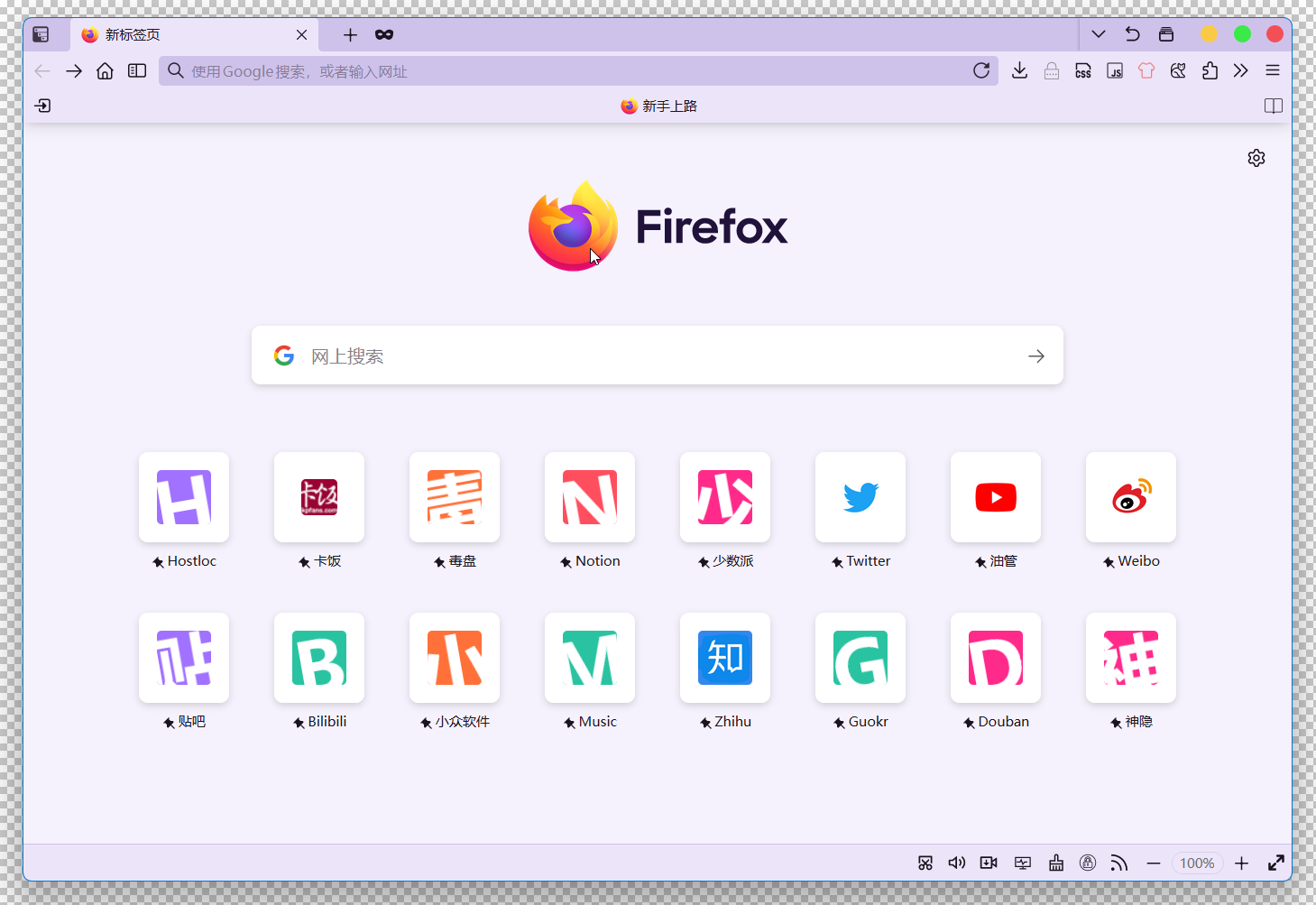

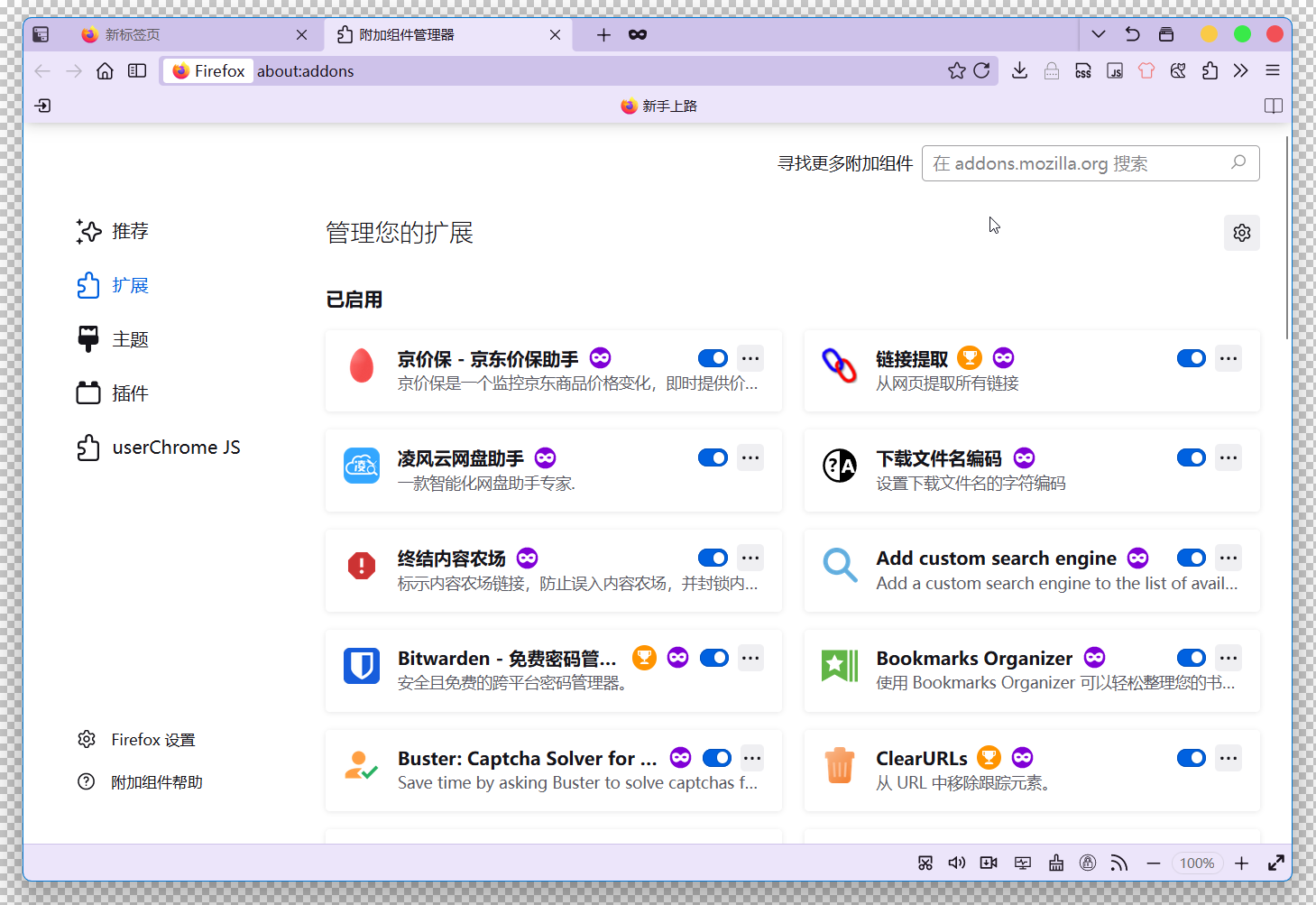


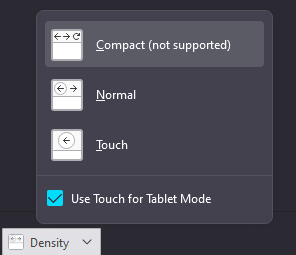
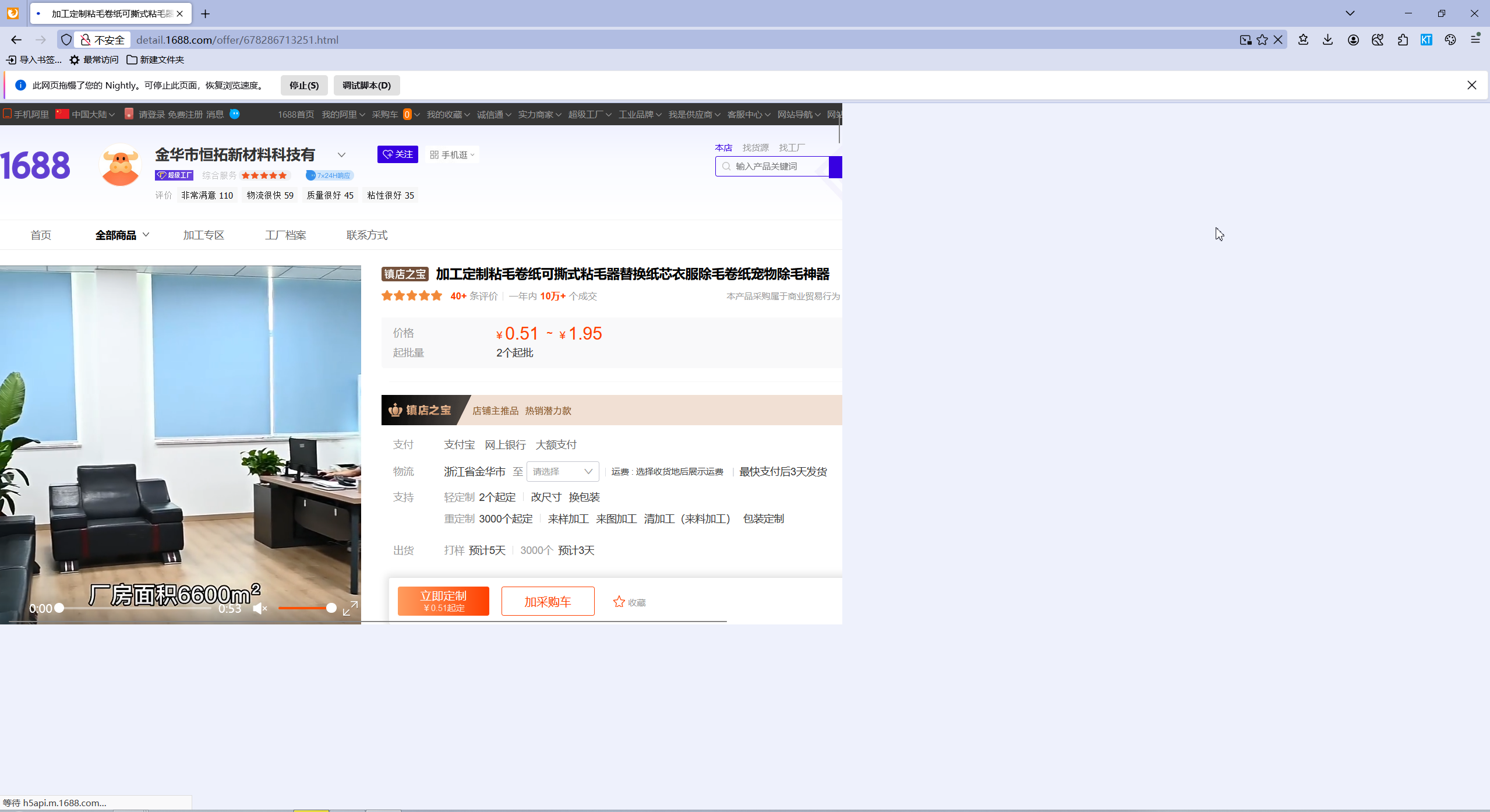
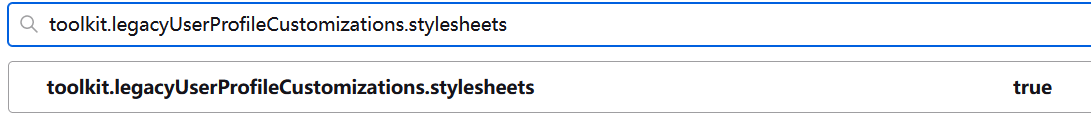
啊这,本来看到域名我已经去洗好手了,打开网址发现内容与域名不符,白洗手了。
感谢大老的付出,下载珍藏
Windows 自带搜索搜
_allsearch.json大佬,压缩包里是没有这个文件的,应该是没打包进去
新版删掉了,但是内置了很多搜索引擎,你可以在浏览器设置留自行删除
求问怎么把必应设置成默认右键搜索引擎
如果你不需要那么多搜索引擎的话就删除
Data\chrome\UserConfig\_allsearch.json然后就会自动读取Firefox内置的搜索引擎,你的默认引擎是啥就用啥OK,已经改完了,现在必应是默认了
标签设置->-滚轮切换标签页 失效
我试了一下,可以用啊
超强的标签页管理插件(使用前请禁用 CopyCat Firefox 内置的 TabPlus 脚本)
请问有支持Mac的版本吗?
我没有 Mac
那个新建一个无痕标签图标如何才能去除呀,拖到其他地方,重启下又还原了
删掉 privateTabs.uc.js , 不知道你收到了回复通知邮件没
谢谢告知,邮件没有收到
百度贴吧页面的精华帖(吧主推荐)、吧内搜索 这一行没有了,用隐私窗口打开页面正常
禁用所有扩展后还是不行,猜测是uc脚本出了问题,请站长测试一下
又突然好了,不知道为啥
您的版本如果打开多个页面,将浏览器最小化后点击任务栏的图标会出现多个标签页的略缩图,必须选择某个具体标签页才能打开,这样如果打开很多页面就会搞乱,请问如何设置才能像原版火狐一样直接打开浏览器界面
这就是火狐的基础设置,设置里搜 在 Windows 任务栏上显示标签页预览图
一直用的奶酪的版本,看到作者的眼前一亮。