hospedandosites 是创立于2002的巴西空间商,不过他与 hostinger.com.br 不同,他不是 hostinger 的马甲。下面看看他们空间的配置信息。
hospedandosites 免费空间套餐
看了上图,可以看得出来 hospedandosites 还是主要以收费客户为主,免费用户只是让你进行试用,存活了是有11年,不过具体稳定性如何,还有待观察。下面我们来进行操作,测试下空间。
hospedandosites 免费空间的注册教程
直接给出注册地址
http://hospedandosites.com.br/assine1.php?pl=1&cl=c30
- 使用他们提供的免费二级域名
hospedandosites 免费空间提供二级域名
- 如果你输入的二级域名可用,则会看到下面注册信息填写页面,随便填好。
填写详细信息注册 Hospedandosites 免费空间
- 然后点击注册会提示你去收邮件。
提示查收邮件
- 到邮箱查看具体邮件内容
Hospedandosites 免费空间邮件内容
- 到https://admin.hospedandosites.com.br/用邮件里给的用户名密码登陆。提示正在激活。
Hospedandosites 免费空间提示正在激活
- 激活完成。
Hospedandosites 免费空间激活完成
- 然后去https://alfa-hospedandosites.com.br:2082/用你的用户名密码登陆cPanel面板。
- 接着点Aa那个图标更改语言。
cPanel 控制面板修改语言
- 接下来的你都会了。所以这里不在叙述。
- 突然发现每月要续期一次,到https://admin.hospedandosites.com.br/用用户名密码登陆,然后
Hospedandosites 免费空间续期
12、啥演示页面不做了,因为实在太懒了。
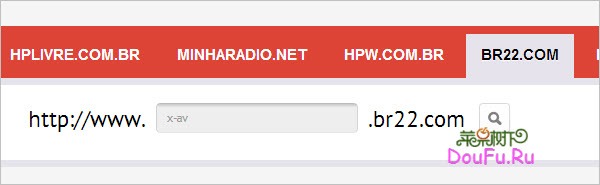

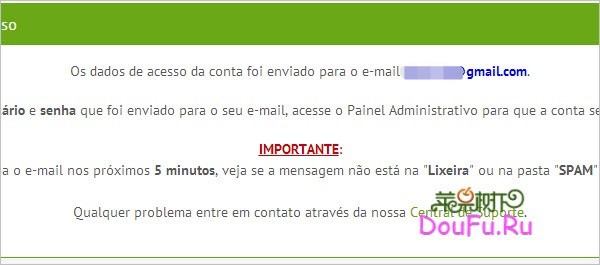

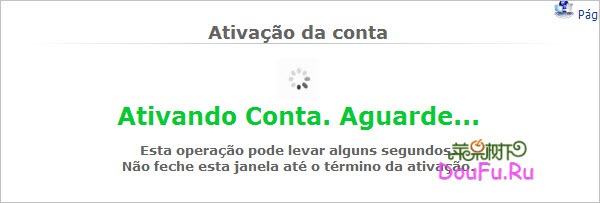
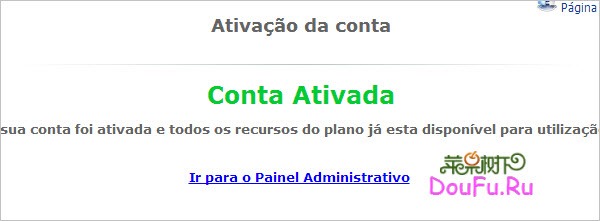

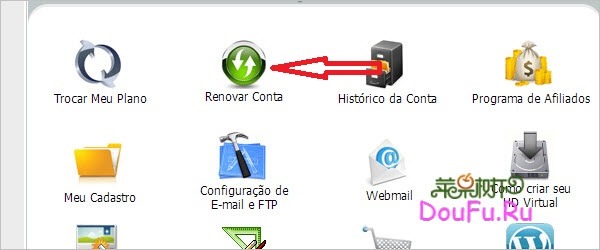





好像不能帮米
没留意
可以绑米吗
没留意
我的特殊符号被屏蔽了么 ( ̄ε(# ̄)
日文的吧,我添加了部分日文的片假名和平假名
感谢分享
看上去还不错呀,果断留下痕迹。
AD,/抠鼻
哇,还真是不错,赞一个
期待更好的文章
南美洲啊
怎么啦?
不错,留给需要的
关注下!