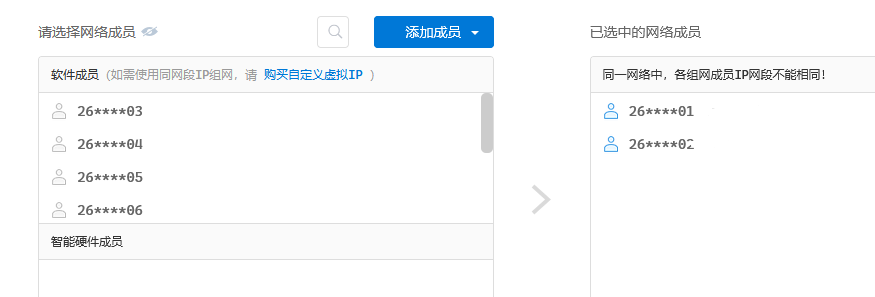QNAP 的 NAS 自带的同步工具支持的云盘数量太少了(博主想用的 jottacloud 就不支持),不得不装一个 rclone 来补充。
一键安装脚本
把下面的脚本保存为 rclone_for_qts.sh,传到 nas 上
#!/usr/bin/env bash
# mod from https://rclone.org/install.sh
# error codes
# 0 - exited without problems
# 1 - parameters not supported were used or some unexpected error occurred
# 2 - OS not supported by this script
# 3 - installed version of rclone is up to date
# 4 - supported unzip tools are not available
# 5 - root required
set -e
#exit if current user is not root
if [[ `id -u` -ne 0 ]]; then
echo Current user is not root
exit 5
fi
#exit when os is not qts
OS_name=`cat /etc/*release | awk -F'=' '{if($1~/^ID/) print $2}'`
if [[ ${OS_name} != "qts" ]]; then
echo "Only support QTS"
exit 2
fi
#configure proxy
if [[ ! -z ${CURL_PROXY} ]]; then
PROXY_ARG="-x ${CURL_PROXY}"
fi
#create install root
mkdir -pv $HOME/.pkg/rclone
#when adding a tool to the list make sure to also add it's corresponding command further in the script
unzip_tools_list=('busybox' 'unzip' '7z')
usage() { echo "Usage: curl https://shell.ipl.cx/nas/rclone_qts.sh | sudo bash [-s beta]" 1>&2; exit 1; }
#check for beta flag
if [ -n "$1" ] && [ "$1" != "beta" ]; then
usage
fi
if [ -n "$1" ]; then
install_beta="beta "
fi
#cretate temp dir for qts
tmp_dir="$HOME/.tmp"; mkdir -pv $tmp_dir; cd $tmp_dir
#make sure unzip tool is available and choose one to work with
set +e
for tool in ${unzip_tools_list[*]}; do
trash=`hash $tool 2>>errors`
if [ "$?" -eq 0 ]; then
unzip_tool="$tool"
break
fi
done
set -e
# exit if no unzip tools available
if [ -z "${unzip_tool}" ]; then
printf "\nNone of the supported tools for extracting zip archives (${unzip_tools_list[*]}) were found. "
printf "Please install one of them and try again.\n\n"
exit 4
fi
# Make sure we don't create a root owned .config/rclone directory #2127
export XDG_CONFIG_HOME=config
#check installed version of rclone to determine if update is necessary
version=`rclone --version 2>>errors | head -n 1`
if [ -z "${install_beta}" ]; then
current_version=`curl ${PROXY_ARG} https://downloads.rclone.org/version.txt`
else
current_version=`curl ${PROXY_ARG} https://beta.rclone.org/version.txt`
fi
if [ "$version" = "$current_version" ]; then
printf "\nThe latest ${install_beta}version of rclone ${version} is already installed.\n\n"
exit 3
fi
#detect the platform
OS='linux'
OS_type="`uname -m`"
case $OS_type in
x86_64|amd64)
OS_type='amd64'
;;
i?86|x86)
OS_type='386'
;;
arm*)
OS_type='arm'
;;
aarch64)
OS_type='arm64'
;;
*)
echo 'OS type not supported'
exit 2
;;
esac
#download and unzip
if [ -z "${install_beta}" ]; then
download_link="https://downloads.rclone.org/rclone-current-$OS-$OS_type.zip"
rclone_zip="rclone-current-$OS-$OS_type.zip"
else
download_link="https://beta.rclone.org/rclone-beta-latest-$OS-$OS_type.zip"
rclone_zip="rclone-beta-latest-$OS-$OS_type.zip"
fi
if [ ! -f $rclone_zip ]; then
curl ${PROXY_ARG} -O $download_link
fi
unzip_dir="tmp_unzip_dir_for_rclone"
if [ ! -d $unzip_dir ]; then
# there should be an entry in this switch for each element of unzip_tools_list
case $unzip_tool in
'unzip')
unzip -a $rclone_zip -d $unzip_dir
if [[ $? -ne 0 ]];then
unzip $rclone_zip -d $unzip_dir
fi
;;
'7z')
7z x $rclone_zip -o$unzip_dir
;;
'busybox')
mkdir -p $unzip_dir
busybox unzip $rclone_zip -d $unzip_dir
;;
esac
fi
cd $unzip_dir/*
#mounting rclone to environment
cp rclone $HOME/.pkg/rclone/rclone.new
chmod 755 $HOME/.pkg/rclone/rclone.new
chown admin:administrators $HOME/.pkg/rclone/rclone.new
mv $HOME/.pkg/rclone/rclone.new $HOME/.pkg/rclone/rclone
chmod +x $HOME/.pkg/rclone/rclone
#manuals
rm -f $HOME/.pkg/rclone/rclone.1
cp rclone.1 $HOME/.pkg/rclone/
#add service to qts
if [ ! -f "$HOME/.pkg/rclone/auth" ]; then
cat > $HOME/.pkg/rclone/auth <<EOF
RC_PORT=5572
RC_USER=qnap
RC_PASS=qnap
EOF
fi
if [ ! -f "$HOME/.pkg/rclone/rclone.sh" ]; then
cat > $HOME/.pkg/rclone/rclone.sh <<EOF
#!/bin/sh
export SHELL=/bin/sh
export LC_ALL=en_US.UTF-8
export USER=admin
export LANG=en_US.UTF-8
export LC_CTYPE=en_US.UTF-8
export TERM=xterm
export PIDF=/var/run/rclone.pid
source \$HOME/.pkg/rclone/auth
case "\$1" in
start)
/bin/ln -sf \$HOME/.pkg/rclone/rclone /usr/bin/rclone
if ! [ -x "$(command -v mandb)" ]; then
/bin/mkdir -p /usr/local/share/man/man1/
/bin/ln -sf \$HOME/.pkg/rclone/rclnoe.1 /usr/local/share/man/man1/rclone.1
fi
/usr/bin/rclone rcd --rc-web-gui --rc-addr=0.0.0.0:${RC_PORT-5572} --rc-user "\${RC_USER-qnap}" --rc-pass "\${RC_PASS-qnap}" --rc-web-gui-update &
echo \$! > \$PIDF
;;
stop)
ID=\$(more /var/run/rclone.pid)
if [ -e \$PIDF ]; then
/bin/kill -9 \$ID
/bin/rm -f \$PIDF
fi
killall -9 rclone
/bin/rm -f /usr/bin/rclone
/bin/rm -f /usr/local/share/man/man1/rclone.1
;;
restart)
\$0 stop
\$0 start
;;
*)
echo "Usage: \$0 {start|stop|restart}"
exit 1
esac
exit 0
EOF
fi
chmod +x $HOME/.pkg/rclone/rclone.sh
ln -sf $HOME/.pkg/rclone/rclone.sh /etc/init.d/rclone.sh
ln -sf $HOME/.pkg/rclone/rclone.sh /etc/rcS.d/US100rclone
rm -rf $tmp_dir
#update version variable post install
/etc/init.d/rclone.sh start
version=`rclone --version 2>>errors | head -n 1`
printf "\n${version} has successfully installed."
printf '\nNow run "rclone config" for setup. Check https://rclone.org/docs/ for more details.\n\n'然后执行bash rclone_for_qts.sh,等待一会就装完了。
最后随便来个图